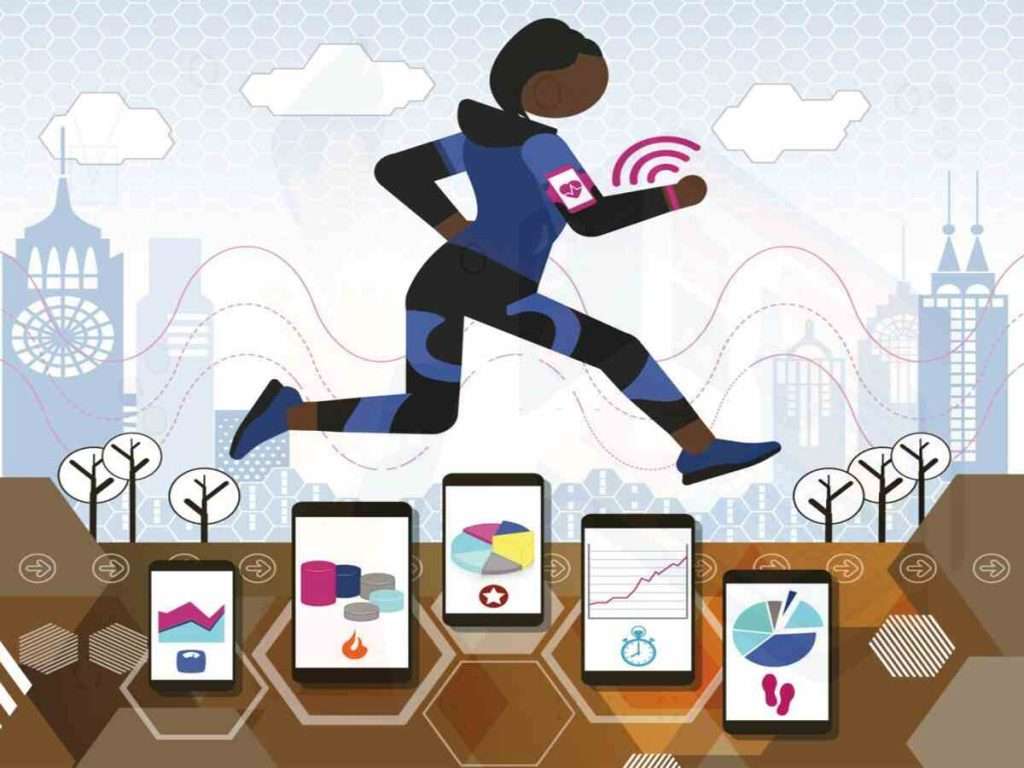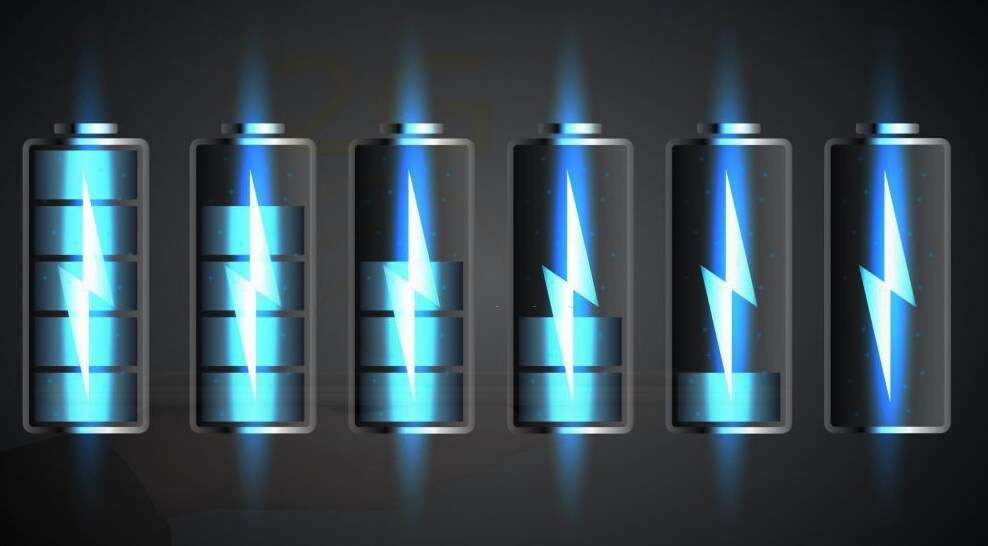Apps Running Process
In this article, we will talk about what are running apps. What is the procedure to run when creating an app on which platform it can be run? Why does it have to be run? As we have to make a project for this, first, we create an idea. We find visual studio resources on top of it. After designing and programming the project, we must go live with our apps. We will make it live on different Play stores so that our users can download it more and more. But when they download, if I build my project and go live on it, there might be a problem. It is essential.
If you also make an app, your programming is done according to your account. What we have executed in it means we have programmed it, so if you test it, we will know if this app is working well. Here, the function is working or not. We need to do testing and debugging. So that there is no problem in our UX at the user end (apps running).
Compile Time And Run Time Error
There is a compile-time error and a run time error, compile-time error. Those errors will occur when you are doing a compilation when you are doing any programming; if you make any mistake, then this error will be visible in the notification. If you have written the programming code correctly, the object we try to achieve at runtime still needs to be found. For example, a tap occurred or an input and output expectation occurred will all be generators of runtime errors.
In this case, the application will crash if you want to get the programming code you have used for the particle resource. Now, they are trying to get help. Debugging is very important to save our verse from errors so that we can correctly resolve all those errors and make our application live in the market. There are two platforms inside it where we can run our application.
Actual Device (apps running)
Which they use day by day generally in their life. If we’re Andrews, the driver is our own thing. If you use an Android device, it’s your actual Device. On this Device, you have to run the application via USB; this method is also called ADB (Android Debug Bridge). Through this process, you can test the application on your smartphone. Is what you programmed functioning or executing or not?
Virtual Device (apps running)
If we work on any laptop or mobile screen, then the virtual screen is open for it, then you will see this kind of runtime environment in which your smartphone runs in real, whatever OS we use. I.e., Windows, Linux, Mac OS, whatever we are working on Virtual Particle will run them. This will be useful when you need an Android smartphone to test run or debug your app. Then, you can create a virtual device. Another part of it is when you execute on different mobiles. For example, we are debugging our app to check the UX to ensure no runtime errors.
There is an issue with this design. For example, if you execute your app on a smartphone with a small screen and run the application on a smartphone with a large screen, there are no layout changes. Is there a layout error in them, is our layout getting distorted, or are there some changes that look good on a big-screen phone and not good on a small-world phone? So, to test these things, we have to have different smarts. But we can only afford one mobile phone, why do we have more than one mobile phone? We can build our application on different sizes of smartphones and test it to identify whether we are having an issue. When testing the application on a large screen or a point on a small screen. Where our virtual Device is useful.
Operating System update
When it has to be tested on a different OS, Android has different types of OS updates. First, there were four versions, then five versions, and then six. Now, the latest version that will be seen is running Twelve Vision. Many times, the errors are also related to our oasis. If any change happens inside the particle, your app crashes inside that particular post. The apps do not crash within the same oasis.
What will be our smartphone will have only one OS? If we have installed the latest OS and tested on twelve versions, then apps are running perfectly on it. And if running the apps inside the Android version seven, those apps are crashing. We have to test this thing on different OS versions of other smartphones. We must identify that the error is coming here in this particular OS. Sometimes, when new versions come, Android keeps changing its development. If you are on an older OS, the amount of testing you can do with your application will be limited.
Now, when you go live, the application or place the application in the market. There will be different users using different oases. They will install your application. Among them, there will be some phones which will be doing your function smoothly. There will be no errors and no runtime crashes. There may be some smartphones where there is an issue related to OS. The apps inside these particular phones will be crashing. To solve this specific thing, we can use an Android Virtual Device.
These are two platforms. We can test and debug our app to see if the runtime error is coming and fix it.