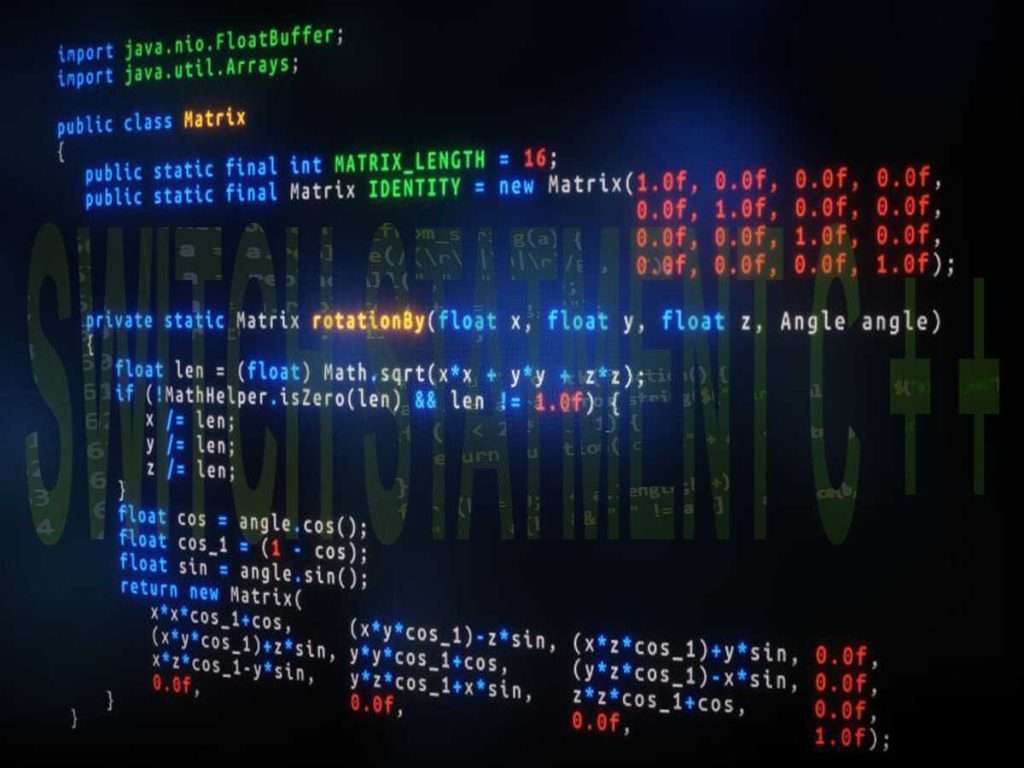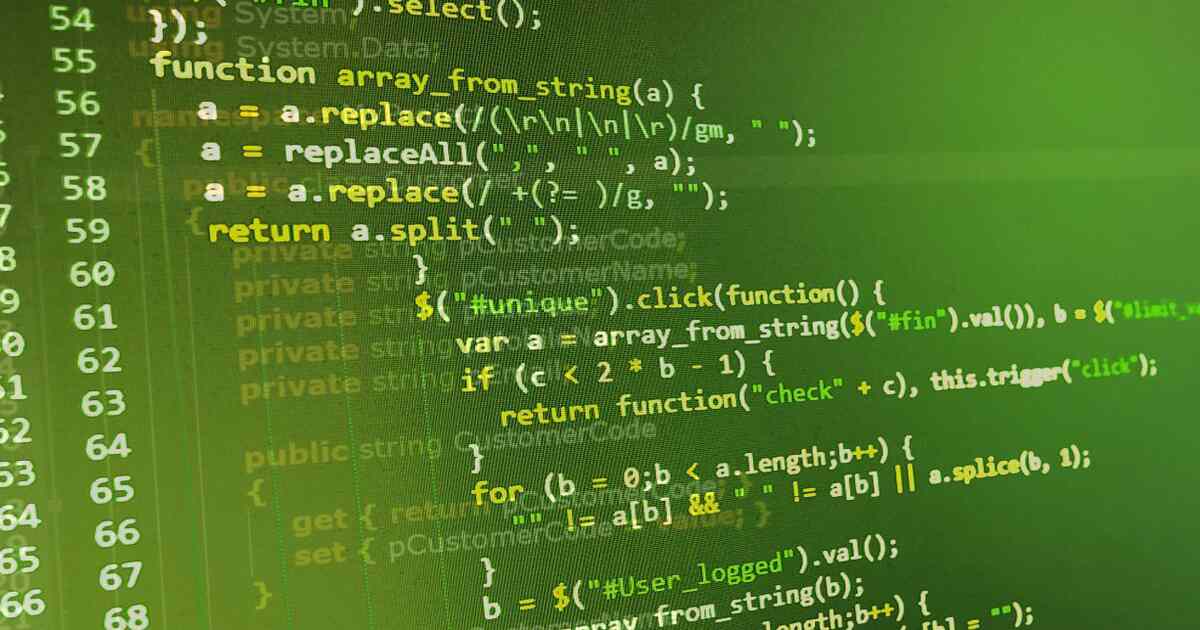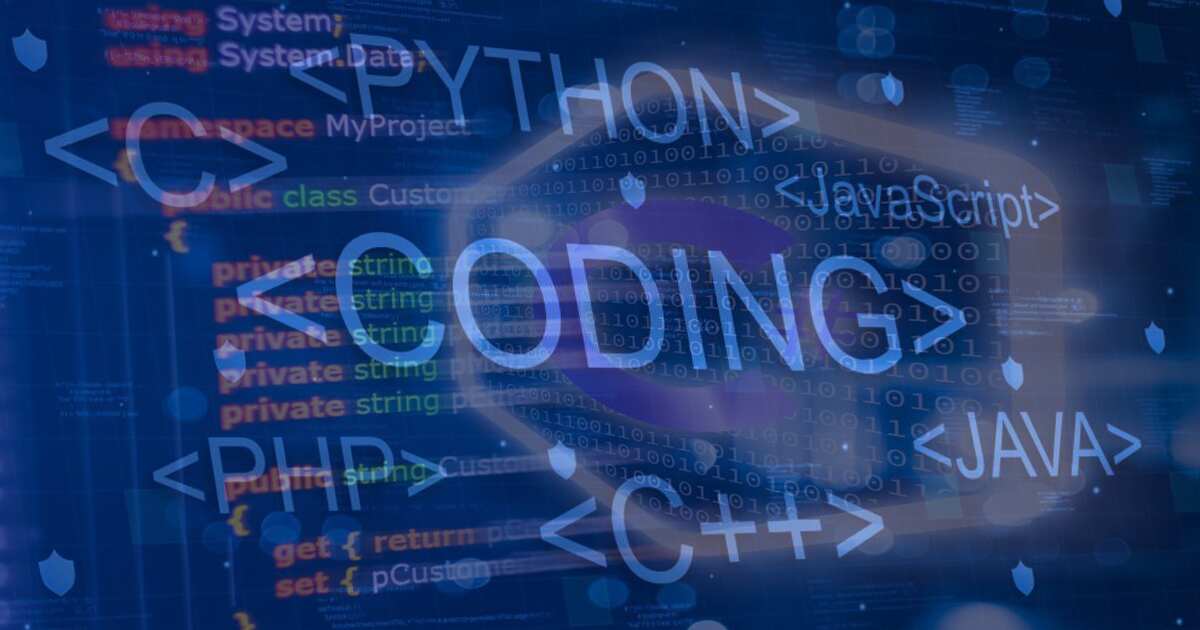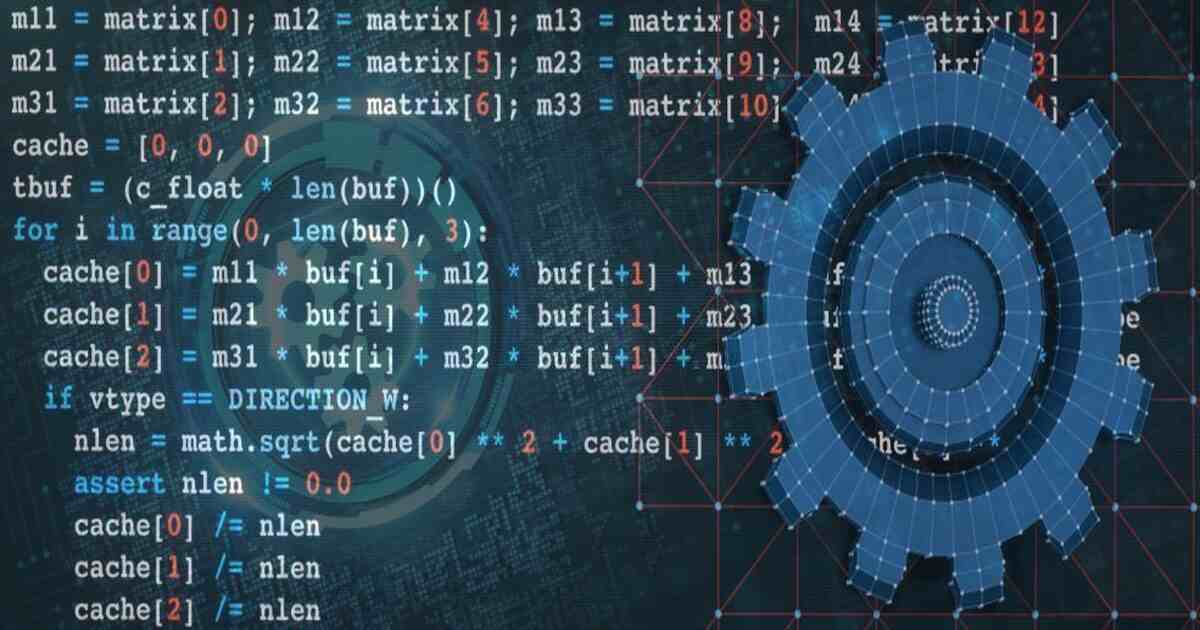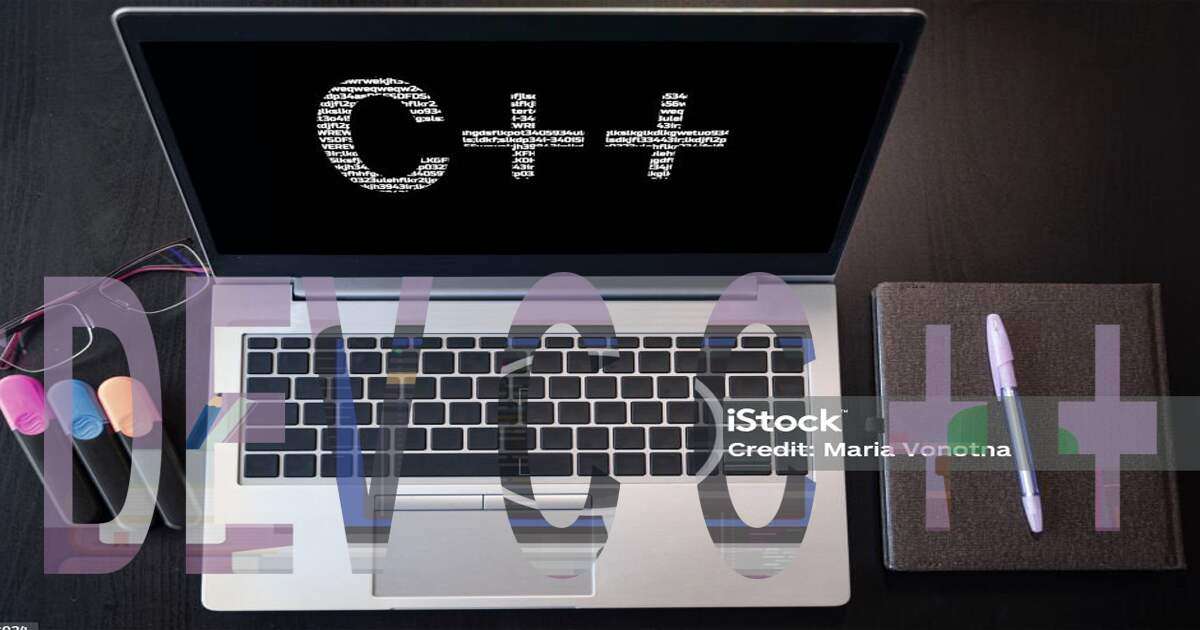Switch statements are a fundamental component of the C++ programming language, offering developers a powerful tool for controlling program flow. Unlike traditional if-else statements, switch statements provide an elegant and efficient way to handle multiple conditions and execute code blocks based on the value of a single expression.
In C++, the syntax for a switch statement is concise and intuitive. It begins with the keyword “switch,” followed by the expression to be evaluated. Each possible outcome, or case, is defined with the “case” keyword, and the code block to execute is enclosed within curly braces. The versatility of switch statements extends to handling both integral and character types, making them a valuable asset in a developer’s toolbox.
One key feature of switch statements is the ability to use a “break” statement to exit the switch block once a condition is met, preventing fall-through to subsequent cases. This fine-grained control enhances code readability and prevents unintended execution.
In summary, mastering switch statements in C++ empowers programmers to write more efficient and readable code, mainly when dealing with multiple conditional branches. Switch statements are a valuable resource for enhancing control flow within your C++ programs when used judiciously.
C++ Programming
C++ programming is a cornerstone of modern software development, known for its power and versatility. It is a language that combines the best of both worlds: high-level abstractions and low-level memory control. With C++, developers have the tools to create efficient, robust, and feature-rich applications across various domains.
One of the critical strengths of C++ is object-oriented programming paradigms. This flexibility enables developers to design and structure their code to best suit the problem. Additionally, C++ boasts a rich standard library that provides many functions and data structures to streamline development.
Whether you’re working on system-level software, game development, embedded systems, or anything in between, C++ empowers you to write code that performs optimally. Its emphasis on performance and control makes it a top choice for many developers, ensuring that C++ programming remains relevant and influential in the ever-evolving world of software engineering.
C++ Switch Case
Switch case statements in C++ are powerful tools for making decisions in your code. They allow you to efficiently evaluate a variable or an expression and execute different code blocks based on its value.
In C++, the switch statement provides a cleaner and more structured alternative to long chains of if-else statements. It enhances code readability and maintainability, making understanding and modifying your program’s logic easier.
When using a switch case, remember to specify the variable or expression to evaluate and provide possibilities for each possible value it can take. Remember to include a default case for handling unexpected matters.
Switch case statements are convenient when you need to handle multiple conditions efficiently.
Control Structures in C++
Control structures in C++ are essential for managing your programs’ flow. They determine how your code executes by enabling you to make decisions, repeat actions, and create logical sequences.
The most common control structures in C++ include:
- If-Else Statements: These allow you to execute code blocks conditionally. You can specify different actions for true and false conditions.
- Switch Case Statements: Ideal for handling multiple conditions efficiently, they simplify code that would otherwise require numerous if-else statements.
- Loops (For, While, Do-While): These enable repetitive execution of code, making tasks like iterating through arrays or performing calculations a breeze.
- Control Statements (Break, Continue): They provide ways to manipulate loop behavior, allowing you to exit loops prematurely or skip iterations as needed.
- Goto Statement: Although rarely recommended due to its potential for creating complex and unreadable code, it allows you to jump to different parts of your program.
Understanding and effectively using these control structures is fundamental to mastering C++ programming, enabling you to create efficient and organized code that meets your application’s requirements.
Multi Case Switch In C++
A multi-case switch statement in C++ handles multiple cases or values with the same code block. This construct is a practical way to reduce redundancy in your code when you want to perform the same actions for multiple cases.
Online C++ Compiler
An online C++ compiler is a valuable tool for beginners and experienced programmers. It allows you to write, compile, and run C++ code directly in a web browser without any local development environment setup. These online compilers are user-friendly and offer several advantages.
- Accessibility: Online C++ compilers are accessible from any device with an internet connection, making them convenient for coding on the go.
- No Installation Required: You don’t need to install compilers or configure environments; open a browser and start coding immediately.
- Learning and Testing: They are great for learning C++ concepts and quickly testing code snippets or minor programs.
- Collaboration: Online compilers often support collaborative coding, enabling multiple users to simultaneously work on the same code.
- Code Sharing: You can easily share your code with others by sending them a link to your online workspace.
Popular online C++ compilers include Repl—it, OnlineGDB, and IDEOne. Whether you’re a student, educator, or professional developer, these platforms make C++ programming more accessible and hassle-free.
Dev C C++
Dev-C++ is a popular integrated development environment (IDE) for C and C++ programming. It provides a user-friendly platform for developers to write, compile, and debug their C/C++ code efficiently. Here are some key features and benefits of Dev-C++:
- User-Friendly Interface: Dev-C++ offers an intuitive interface particularly suitable for beginners. It includes syntax highlighting and code completion, making coding more accessible.
- Fast and Efficient Compiler: It comes with the TDM-GCC compiler, known for its speed and reliability in compiling C/C++ code.
- Debugger: Dev-C++ includes a built-in debugger that helps you quickly identify and fix errors in your code.
- Project Management: It supports project management, allowing you to organize and work on complex programs with multiple source files.
- Resourceful Tools: Dev-C++ offers a variety of tools, such as a form designer for GUI applications and a resource editor for managing project resources.
- Open Source: It’s an open-source IDE, which means it’s free to use and has an active community for support and updates.
Dev-C++ is a valuable tool for C/C++ developers, whether you’re a student learning the basics or an experienced programmer working on complex projects. Its simplicity and essential features make it a versatile choice for C/C++ development.