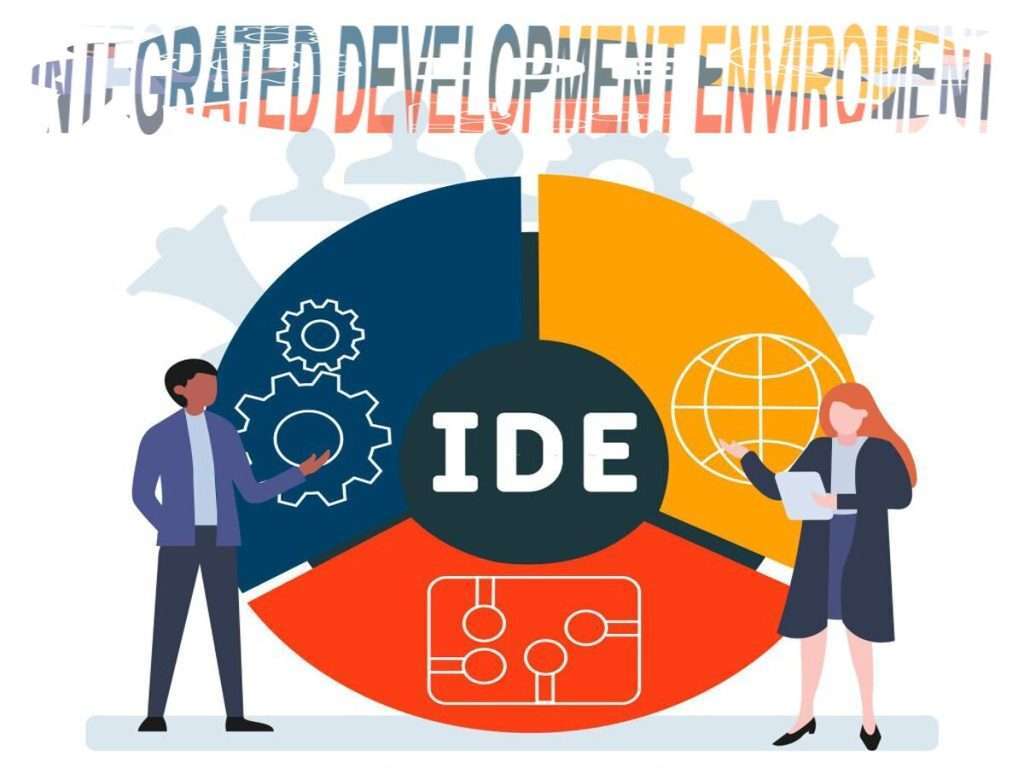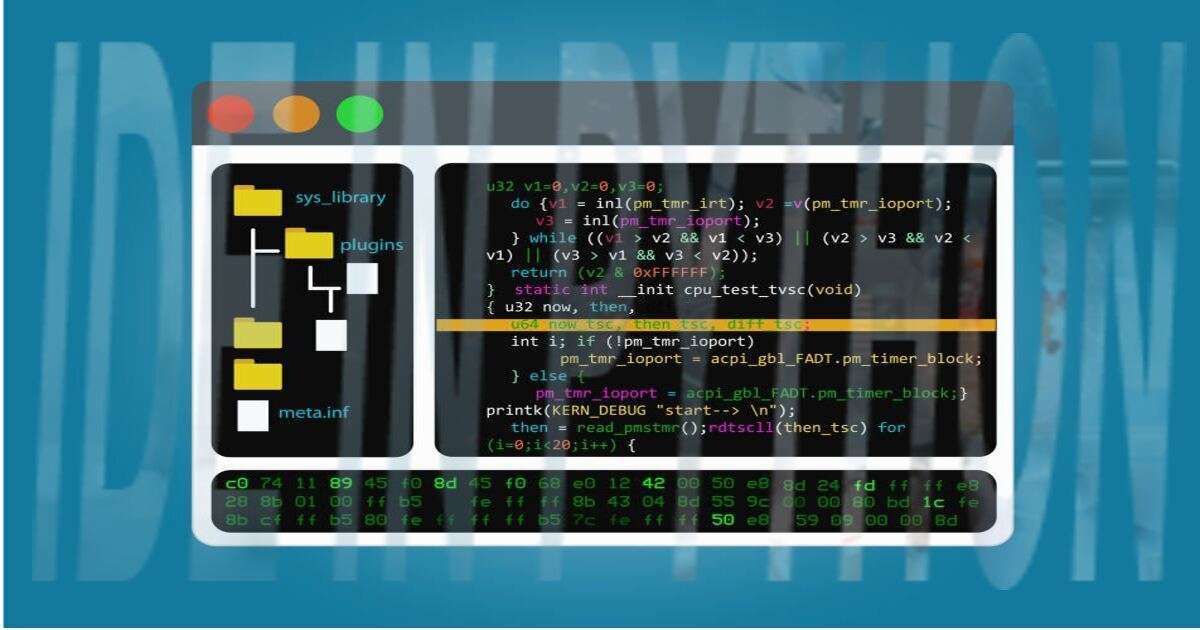An integrated development environment (IDE) aims to enhance productivity and streamline development by offering a centralized platform where developers can perform various tasks without switching between different tools.
Key features of an IDE typically include:
- Code Editor: An editor with syntax highlighting, code completion, and other code-related functionalities to make writing code more efficient.
- Compiler/Interpreter: IDEs often have built-in compilers or interpreters to check code for errors, produce executable files, or run code in real-time.
- Debugger: A debugger allows developers to inspect and analyze code execution step-by-step, helping to identify and fix bugs and issues in the code.
- Build Automation: IDEs often provide tools for automating the build process, making creating executable programs from source code easier.
- Project Management: IDEs facilitate code organization into projects, allowing developers to manage multiple files and resources efficiently.
- Code Templates and Snippets: IDEs offer code snippets and templates that can be reused to speed up coding and maintain consistent coding practices.
- Integrated Documentation: Access to documentation within the IDE, providing quick help and references for programming languages and libraries.
- Profiling Tools: Performance profiling tools help identify bottlenecks and optimize code for better performance.
- Plugin Support: Many IDEs support plugins or extensions, allowing developers to customize and extend the IDE’s functionality to suit their needs.
Popular IDEs include:
- Visual Studio (Microsoft)
- Eclipse
- IntelliJ IDEA (JetBrains)
- Xcode (Apple)
- Android Studio (Google)
- PyCharm (JetBrains)
- Sublime Text
- Atom
- Visual Studio Code (Microsoft)
Each IDE may be tailored to specific programming languages or development environments. But they all aim to provide developers with a seamless and productive coding experience.
Best Integrated Development Environment For Python
The best Integrated Development Environment (IDE) choice for Python largely depends on personal preferences, the type of projects you work on, and the features you prioritize. There are several popular Python IDEs, each with unique characteristics. Here are some of the most widely used and highly regarded Python IDEs:
PyCharm: Developed by JetBrains, PyCharm is a powerful and feature-rich IDE designed explicitly for Python development. It offers excellent code completion, refactoring tools, debugging support, testing capabilities, and integration with popular version control systems like Git.
Visual Studio Code (VSCode): While not a traditional IDE, VSCode is a highly extensible and lightweight code editor developed by Microsoft. With the help of extensions, VSCode can be transformed into a robust Python IDE. It offers excellent support for Python development, including debugging, linting, and code formatting.
Visual Studio: Microsoft’s flagship IDE, Visual Studio, provides comprehensive Python support through its Python Development workload. Its features like debugging, profiling, and unit testing make it a solid choice for Python development.
Spyder: Spyder integrates various scientific libraries and tools, providing convenient data analysis, visualization, and debugging environments.
JupyterLab: JupyterLab is not a traditional IDE but a web-based interactive development environment widely used in data science and machine learning projects. It allows you to create and share Jupyter notebooks containing code and rich-text elements.
Sublime Text: Sublime Text is a lightweight and fast code editor known for its speed and simplicity. While not a full-fledged IDE, it can be augmented with various Python-related packages to provide IDE-like functionality.
The best IDE for Python depends on factors like your workflow, the size and complexity of your projects, and your level of comfort with the interface.
Selenium Integrated Development Environment
Selenium is primarily used as a web automation framework and is often integrated into various programming languages like Python, Java, C#, etc., to create test scripts and perform browser automation.
Instead of a dedicated IDE, developers typically use traditional code editors or Integrated Development Environments (IDEs) with plugins or extensions for their chosen programming language to work with Selenium.
Here are some popular code editors and IDEs commonly used with Selenium:
Visual Studio Code (VSCode): VSCode is a lightweight and highly extensible code editor commonly used with Selenium. You can install extensions for syntax highlighting, code completion, and other features specific to your chosen language and Selenium.
PyCharm: PyCharm is an Integrated Development Environment designed explicitly for Python development. It offers excellent support for Selenium with features like code completion, debugging, and testing tools.
Eclipse: Eclipse is a widely use IDE with solid support for Java development, making it a popular choice for Selenium projects written in Java.
IntelliJ IDEA: IntelliJ IDEA, also developed by JetBrains like PyCharm, provides excellent support for Java development and is another good option for Selenium projects in Java.
WebDriverIO: WebDriverIO is a testing framework for web applications that leverages Selenium under the hood. Its command-line interface and configuration setup make it easy to use in any code editor or IDE.
Remember, your IDE or code editor choice depends on your preferences, programming language, and project requirements. It’s a good idea to explore different options to find the one that suits your needs and enhances your productivity when working with Selenium.
What is primary and secondary IDE?
IDE can have two meanings in computer hardware: Integrated Development Environment (as discussed earlier) or Integrated Drive Electronics. Here, you are referring to Integrated Drive Electronics.
- Primary IDE: In computer storage, the primary IDE typically refers to the direct hard drive connected to the motherboard via the IDE (Integrated Drive Electronics) interface. In modern systems, IDE has been replace mainly by SATA (Serial ATA) for connecting storage devices. However, older computers may still have IDE connections.
- Secondary IDE: On the other hand, the secondary IDE refers to the secondary hard drive (or optical drive) connected to the motherboard via a separate IDE channel. Older motherboards often had two IDE channels, each capable of supporting two IDE devices (primary and secondary). This allowed users to connect up to four IDE devices to the system (two on each channel).
The primary IDE channel is usually responsible for booting the operating system and hosting the direct storage drive where the OS is installed. In contrast, the secondary IDE channel is used for additional storage or optical purposes (like CD/DVD drives). These configurations were standard in older computers. However, modern systems have mostly transitioned to SATA and M.2 interfaces for faster data transfer rates and improved performance.