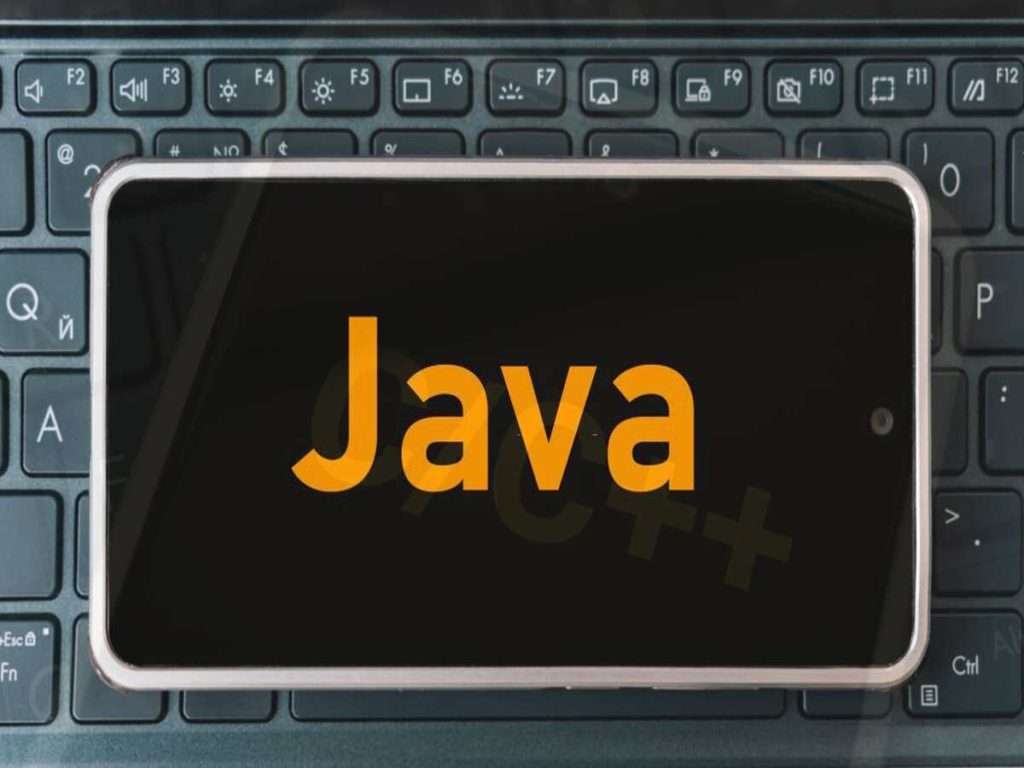Android Studio is a robust development environment created by Google for developing Android applications. It contains many tools for creating, testing and debugging apps on mobile devices and a great set of features designed to help developers create professional-quality applications. With Android Studio, developers can quickly build high-quality apps with intuitive interfaces that take full advantage of the Android platform and its features.
Android Studio has been constructed to be a robust IDE with advanced coding tools, such as IntelliJ code autocompletion and refactoring, built-in lint checks for performance issues, XML editing support, an intuitive interface designer for Android Activity creation, and an integrated emulator for quick testing of apps. Additionally, with the Android SDK included in Android Studio, developers can access Google APIs and libraries that provide additional functionality and make development easier.
In addition to its many built-in tools, Android Studio also supports third-party plugins for further customization and advanced features. With these plugins, developers can quickly add extra app features, such as custom themes, animations, databases, and more.
Android Studio is an essential tool for developers looking to create high-quality apps that take full advantage of the advanced features of the Android platform. With its intuitive user interface and powerful development capabilities, Android Studio provides an excellent environment for creating professional-quality applications.
Integrated Development Environment Software
Integrated development environment (IDE) software is the cornerstone of efficient software development. An IDE consolidates essential tools, fostering a cohesive environment where developers can write, compile, and debug code within a unified interface. This streamlined approach significantly enhances productivity by minimizing the need to switch between disparate tools.
In the realm of IDEs, the ubiquitous Android Studio stands out as a powerful example. Tailored specifically for Android app development, Android Studio integrates the Android SDK, offering a comprehensive suite of tools for designing, testing, and deploying applications. This IDE provides:
- A user-friendly interface.
- Robust code editing features.
The advantages of an integrated development environment extend beyond Android Studio to encompass broader programming ecosystems. Developers working with Java or Kotlin benefit from IDEs like IntelliJ IDEA, while Microsoft’s Visual Studio is a versatile solution for .NET languages. These IDEs empower developers with features such as intelligent code completion, real-time error checking, and integrated debugging tools.
An integrated development environment software is more than a coding platform; it is a catalyst for innovation, enabling developers to focus on crafting exceptional software without the distraction of navigating through myriad standalone tools. As the software development landscape evolves, the importance of a robust and integrated IDE becomes increasingly evident, shaping the future of efficient and collaborative coding practices.
Android App Development (Android Studio)
Android app development stands at the forefront of the mobile technology revolution, offering developers a dynamic platform to create innovative and user-friendly applications. Leveraging the Android operating system’s vast user base, developers engage in a creative process that combines technical expertise with user experience design.
In the realm of Android app development, the versatile Kotlin programming language has gained prominence. Renowned for its conciseness and expressiveness, Kotlin simplifies code structure and enhances developer productivity. With the comprehensive Android Studio IDE, Kotlin empowers developers to craft robust and feature-rich applications seamlessly.
User Interface (UI) design is a pivotal aspect of Android app development, influencing user engagement and satisfaction. Material Design, a language introduced by Google, is a guiding principle for creating visually appealing and intuitive interfaces. Adhering to Material Design principles ensures a consistent and aesthetically pleasing user experience across diverse Android devices.
The Android SDK (Software Development Kit) provides developers with a rich set of tools and resources, facilitating the creation of applications that harness the full potential of Android devices. Integration with Firebase, a mobile and web application development platform, further enhances the capabilities of Android apps, offering features such as real-time database, authentication, and cloud messaging.
As the demand for innovative mobile solutions grows, Android app development remains a dynamic field where creativity, technology, and user experience converge. Developers navigating this landscape adeptly, armed with the right tools and frameworks, can shape the future of mobile applications and contribute to the ever-expanding Android ecosystem.
Java Programming
Java programming, a stalwart in software development, is a cornerstone language renowned for its portability, versatility, and reliability. As a robust, object-oriented programming language, Java finds widespread use in building various applications, from web and mobile to enterprise-level systems.
One of Java’s defining features is its “write once, run anywhere” capability, achieved through the Java Virtual Machine (JVM). This ensures that Java applications can run seamlessly on diverse platforms, contributing to its enduring popularity across different operating systems.
Java’s syntax is designed for readability and simplicity, making it an ideal language for beginners and seasoned developers. Its extensive standard library provides a wealth of pre-built functions and frameworks, reducing development time and enabling developers to focus on crafting efficient and scalable solutions.
Java is pivotal in mobile app development, particularly in creating Android applications. Developers utilizing Java in Android app development benefit from its mature ecosystem, vast community support, and the ability to build high-performance mobile applications.
As technology evolves, Java remains a steadfast choice for developers aiming to create robust, platform-independent applications. Its enduring relevance is a testament to the language’s adaptability and continued contribution to the ever-expanding software development landscape.
Android SDK (Android Studio)
The Android Software Development Kit (SDK) is the fundamental toolkit for developers venturing into the dynamic realm of Android app creation. This comprehensive set of tools, libraries, and documentation empowers developers to build innovative and feature-rich applications tailored for the Android operating system.
The Java programming language is at the heart of Android SDK, providing a robust and versatile foundation for crafting mobile applications. Developers leverage the SDK to access many resources and functionalities to create apps that run seamlessly on various Android devices.
The Android SDK encompasses various essential components, including the Android Emulator, which allows developers to test their applications on virtual devices with different configurations. This ensures compatibility and performance across diverse Android hardware.
The understanding and utilizing application programming interfaces (APIs) provided by the Android SDK is critical to successful Android app development. These APIs offer developers access to devise features, services, and data, allowing for integrating advanced functionalities into their applications.
With Android Studio as the official integrated development environment (IDE), developers enjoy a user-friendly interface that streamlining the development process. Android Studio seamlessly integrates with the Android SDK, offering features such as code completion, debugging tools, and an intuitive layout editor for crafting visually appealing user interfaces.
As the Android ecosystem continues to evolve, the Android SDK remains a cornerstone for developers, providing the necessary tools and resources to create innovative and high-performance applications for the ever-expanding world of Android devices.
User Interface UI Design
User Interface (UI) design is a critical facet of application development, shaping how users interact with digital products and influencing their overall experience. It strategically arranges visual elements and navigational components to create an intuitive and aesthetically pleasing interface.
In the realm of UI design, the principles of Material Design have gained prominence, particularly in Android app development. Spearheaded by Google, Material Design emphasizes clean, consistent layouts, bold colors, and meaningful motion to create a visually engaging and user-friendly experience. Adhering to Material Design principles ensures a cohesive and intuitive interface across diverse devices and screen sizes.
Effective UI design goes beyond aesthetics; it encompasses functionality and user flow. Intuitive navigation, clear calls-to-action, and responsive design create a positive user experience. Designers leverage tools like Sketch and Adobe XD to prototype and iterate designs, ensuring the final UI meets user needs and business goals.
The importance of UI design extends across various digital platforms, from websites to mobile applications. In mobile app development, the UI design is particularly crucial as it directly impacts user engagement. Seamless integration of UI elements with user experience design (UX) principles results in a harmonious interface that looks good and facilitates effortless interaction.
As technology evolves, UI design continues to be dynamic, with designers adapting to emerging trends and technologies. The fusion of creativity, psychology, and technology in UI design remains instrumental in creating digital experiences that resonate with users and elevate the overall quality of applications and websites.
Android NDK (Android Studio)
The Android NDK, or Native Development Kit, is a powerful toolkit that extends the capabilities of Android app development by allowing developers to incorporate native code written in languages like C and C++. While traditional Android app development primarily relies on Java or Kotlin, the NDK opens up new possibilities for performance optimization and integration with existing native codebases.
One of the key advantages of using the Android NDK is its ability to enhance the performance of resource-intensive applications. Tasks that demand high computational power, such as graphics rendering or data processing, can be efficiently implemented using native code through the NDK. This is particularly valuable for gaming applications and other performance-critical scenarios.
Developers utilizing the Android NDK benefit from the ability to reuse existing native code, fostering cross-platform development and codebase sharing. This is especially advantageous when transitioning from other platforms or integrating specific functionalities already implemented in languages compatible with the NDK.
Android Studio, the official integrated development environment (IDE) for Android, seamlessly integrates with the NDK, providing a unified environment for developers. This integration simplifies the development process, allowing developers to work with a combination of Java/Kotlin and native code in a cohesive manner.
While the Android NDK provides advanced capabilities, developers need to use it judiciously, as native code introduces complexities related to memory management and potential compatibility issues. When used strategically, the Android NDK becomes a valuable tool for developers seeking to optimize performance and leverage existing native codebases in the dynamic landscape of Android app development.